In response to user feedback, the Office of Sponsored Programs (OSP) incorporated a new Copy feature into the Contraxx Electronic Subaward Request Form.
Users can now select any active, in-process, or expired outgoing subaward that is connected to their user account and create one or more copies to edit and submit to OSP. This copy feature can help administrators save time when needing to request multiple subawards from the same prime award, or when requesting an amendment to an active subaward.
On the requestor dashboard, a new category called My Subaward Requests has been added, which includes all subaward requests that were saved, including current, in-process, and expired subawards.
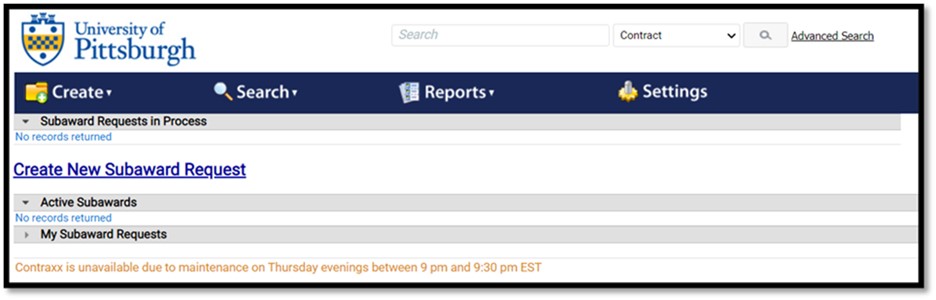
Instructions for copying a subaward request:
1. Select any subaward request from the dashboard that you would like to copy.
2. Click “Copy” and enter the number of copies you want to create.
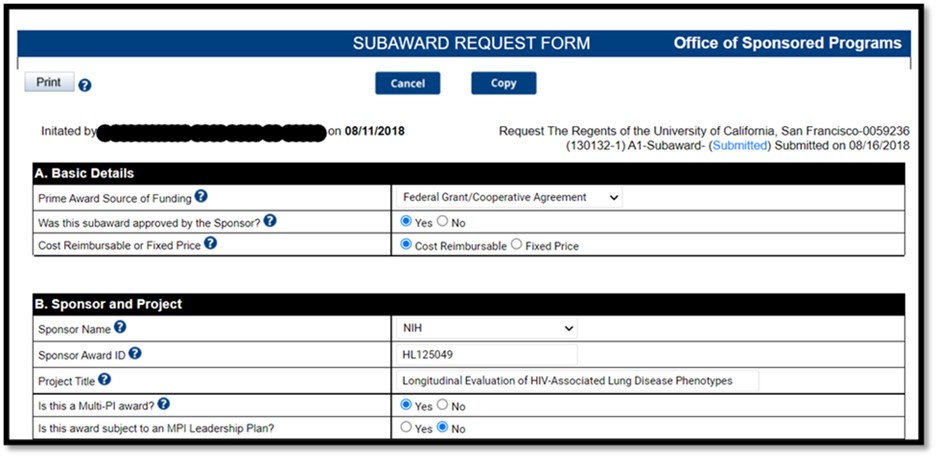
3. Click “Generate”. The newly generated copies will appear in different window tabs.
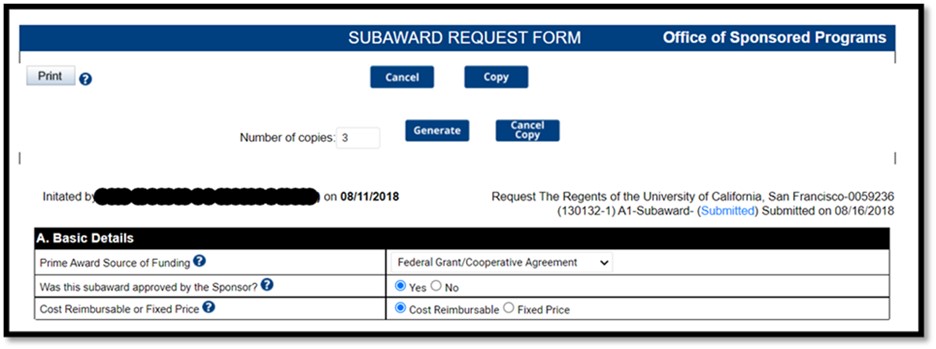
4. Edit the fields in the copied request to reflect the new subaward request. Each copied request can be submitted, saved for later, or canceled without saving changes.
a. Like original requests, copied requests cannot be submitted until all required fields are complete.
b. Attachments are not copied (ex: SOW, budget). Users must attach new documents applicable to the new request before submitting to OSP.
c. The copies will appear in My Subaward Requests as the most recent edited requests.
5. Users should carefully review each copied request before submitting to OSP to ensure all information is accurate and applicable for the new request.
More information about requesting subawards is located on the OSP website. For any questions, please email Laura Kingsley.
