Faculty with eRA Commons accounts may have delegated certain actions to administrators with Assistant (ASST) roles to aid with processing and routing items related to their National Institutes of Health (NIH) proposals and awards. Delegations should be removed for those who no longer need access to the user’s account (ex: employee transferred to a different department, retirement, or university departure).
To remove a delegate from your eRA Commons account:
- Log in to eRA Commons.
- Navigate to the Admin module.
- Select the Delegations option from the Admin menu.
- Click the Select link associated with the user whose delegations are being revoked.
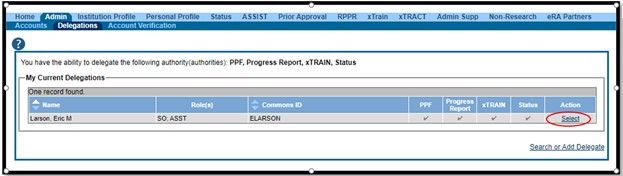
5. Remove the delegation by unchecking authority checkbox(es).
6. Select the Save button to save the changes.
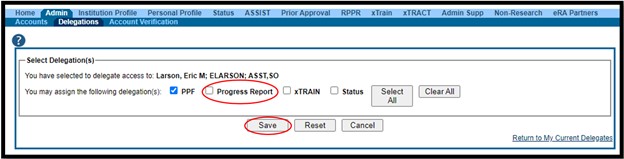
See the NIH eRA website for more information about managing delegations. Contact the Office of Sponsored Programs (OSP) with questions regarding eRA Commons accounts and registration.
